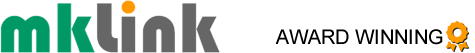If you use the Windows 10 Microsoft Edge browser and you’d like to improve your security and privacy by blocking potentially harmful trackers, here’s how: - In Microsoft Edge, select Settings and more > Settings > Privacy and services. - Set Tracking prevention ‘On’. - Select the level of tracking – Basic, Balanced (the default), or Strict. - ‘Basic’ blocks potentially harmful trackers but allows trackers that personalise content and ads, ‘Bal...

See How UK MSPs Are Ramping-Up Their Referrals
Click here to find out about sponsorship
Receive exclusive news, content, training, discounts, plus access to private MSP listings/services.
Apply Now For Your 1-Month Evaluation