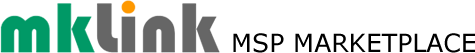If you’d like to quickly clean up a messy desktop in Windows 10, and if you’d like to stay focused by clearing away all open apps except for the one you're working on, here’s how:
To hide desktop icons quickly:
- Press and hold (or right-click) the desktop.
- Select ‘View’ and ‘Show desktop icons’ – this will clear the desktop.
To get the desktop icons back, select ‘Show desktop icons’.
- To clear your workspace of all open apps except the one you’re working on:
- Select and hold the windo...

See How UK MSPs Are Ramping-Up Their Referrals
Click here to find out about sponsorship
Receive exclusive news, content, training, discounts, plus access to private MSP listings/services.
Apply Now For Your 1-Month Evaluation