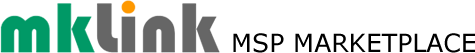If you use OneDrive and you’d like to access all your files without having to download them and use storage space on your Windows device, and you’d like certain files and folders to be always available locally on your device, you can set OneDrive files to ‘On-Demand’. Here’s how:
- Sign in to OneDrive on your device.
- Select the white or blue OneDrive cloud icon in the Windows taskbar notification area.
- Select More > Settings.
- Select the 'Save space and download files as you...

See How UK MSPs Are Ramping-Up Their Referrals
Click here to find out about sponsorship
Receive exclusive news, content, training, discounts, plus access to private MSP listings/services.
Apply Now For Your 1-Month Evaluation