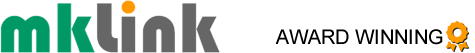If you are using Windows 10 and need some simple, handy reminders about work, appointments, calls and more, synced across all your devices and other apps, Microsoft’s Sticky Notes app can help. Here’s how it works: - Open the Sticky Notes app (type Sticky Notes in the Start menu). - When you first launch Sticky Notes sign-in to your Windows Account (as invited by the on-screen message). This will enable the syncing of your Sticky Notes between other devices on the account. - Click on the + link ...

See How UK MSPs Are Ramping-Up Their Referrals
Click here to find out about sponsorship
Receive exclusive news, content, training, discounts, plus access to private MSP listings/services.
Apply Now For Your 1-Month Evaluation