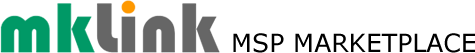On your PC, if you would like to be able to monitor how much space your apps are taking up and keep your machine running quickly by getting rid of the ones you do not need, here’s how:
To check how much space your apps are using go to Settings > System > Storage.
- Click on ‘Apps & Features’.
- Scroll through the apps to see which ones you have and how much space they are taking up.
- To remove an app, click on the app in the list and click on ‘Uninstall’.
- Make sure y...

See How UK MSPs Are Ramping-Up Their Referrals
Click here to find out about sponsorship
Receive exclusive news, content, training, discounts, plus access to private MSP listings/services.
Apply Now For Your 1-Month Evaluation