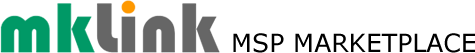If you’d like to create a fast, easy, and decorative way to shut down your Windows 10 PC, creating a ‘slide to shutdown’ shortcut allows you to simply pull down an on-screen picture blind to turn off your PC. Here’s how to set it up:
- Desktop, right-click, select shortcut.
- In the Type the location of the item box copy and paste:
%windir%\System32\SlideToShutDown.exe
- Click the Next button and name your shortcut.
- Click the Finish button to complete the process.
- Do...

See How UK MSPs Are Ramping-Up Their Referrals
Click here to find out about sponsorship
Receive exclusive news, content, training, discounts, plus access to private MSP listings/services.
Apply Now For Your 1-Month Evaluation