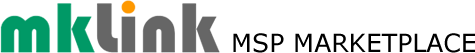In Microsoft Outlook you can delay the delivery of an individual message or you can use rules to delay the delivery of all messages by having them held in the Outbox for a specified time after you click Send. Here’s how:
To Delay the delivery of a message:
- When composing the message, select the More options arrow from the Tags group in the Ribbon.
- Under Delivery options, select the Do not deliver before check box, an...

See How UK MSPs Are Ramping-Up Their Referrals
Click here to find out about sponsorship
Receive exclusive news, content, training, discounts, plus access to private MSP listings/services.
Apply Now For Your 1-Month Evaluation