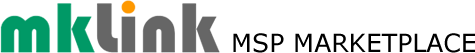If you’d like to restore a previous version of a file in Windows 10 you can do this using File History. Here’s how:
Firstly, to enable File History:
-Go to ‘Settings’ and select ‘Update & Security’ and in the left-hand-side menu, click on ‘Backup’.
-Under ‘Add a Drive’, if no dive is listed you will need to add a drive option e.g., external storage connected to a USB port.
-Select that drive and the ‘Automatically back up my files’. This will enable File History and ...

See How UK MSPs Are Ramping-Up Their Referrals
Click here to find out about sponsorship
Receive exclusive news, content, training, discounts, plus access to private MSP listings/services.
Apply Now For Your 1-Month Evaluation