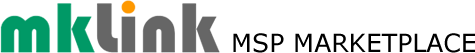Tech Tip – Organising Tabs With A ‘Bounce’

In Windows 10, if you would like a fast and easy way to stay organised by instantly getting a birds-eye view of each tab that you have open without interrupting the flow of your work this tip is for you.
– Click on the tab part of the current window that you are working on.
– Drag the tab and ‘bounce’ it against the side of the screen.
– All the other windows you have open will appear on the opposite side of the screen.
– Select which window you would like to fill the open space.
Your Advert here?
Click here to find out about sponsorship
[mepr-active membership="7459"]
Try A Month's PREMIUM Membership ... For just 83 pence +vat !!!
That's Right a WHOLE MONTH for Less Than a UK Postage Stamp!
-
No Contracts.
-
No Tie-Ins.
-
No Minimum Periods.
-
Cancel Any Time.