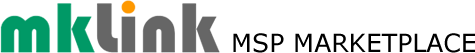If you are using Windows 10 and you want to multi-task and make the most of your single screen Snap Assist enables you to split your screen between two open windows. Here’s how:
- Hold down the Windows key on the keyboard and use the < or > arrows.
- Snap Assist will then move the active window to either the left or right side of the screen. The other side of the screen will show your other open windows.
- Click on the window that you would like on the other half of your sc...

See How UK MSPs Are Ramping-Up Their Referrals
Click here to find out about sponsorship
Receive exclusive news, content, training, discounts, plus access to private MSP listings/services.
Apply Now For Your 1-Month Evaluation