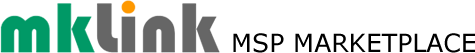If you’re using Microsoft’s Edge browser, a handy organising feature means that you can easily get a full, instant view of every window you have open and quickly tab between them. Here’s how:
- Press Alt + Tab.
- Holding down Alt, click Tab to move between the windows and to select the one you want.
- To configure you’re the settings or turn off the feature, go to Settings > System > Multitasking, and see the dropdown menu for options of what Alt + Tab can do.
...

See How UK MSPs Are Ramping-Up Their Referrals
Click here to find out about sponsorship
Receive exclusive news, content, training, discounts, plus access to private MSP listings/services.
Apply Now For Your 1-Month Evaluation