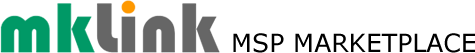If you have a Mac, there’s a fast and easy way to sign a digital document without the need to print it out first. Here’s how:
- Save the document as a .pdf file.
- Open it with the ‘Preview’ app.
- Select the ‘Show Mark-up Toolbar’ option.
- Select ‘Sign’ and use the mouse (or trackpad) to draw your signature and save it.
- You will now be able to insert your signature into any digital document (and edit the size).
...

See How UK MSPs Are Ramping-Up Their Referrals
Click here to find out about sponsorship
Receive exclusive news, content, training, discounts, plus access to private MSP listings/services.
Apply Now For Your 1-Month Evaluation