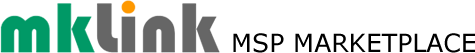If you are using Microsoft Edge in Windows 10 here’s a way that you can organise multiple browser tabs that you need to have open for a job or project into a ‘Collection’ that you can easily access later.
To make a ‘Collection’ of relevant web pages that you have open in multiple browser tabs:
- Click on the ‘+’ (Collections) symbol top right and choose to add the tab you are on to an existing Collection or create a new Collection.
- To create a new Collection, click on the Collections...

See How UK MSPs Are Ramping-Up Their Referrals
Click here to find out about sponsorship
Receive exclusive news, content, training, discounts, plus access to private MSP listings/services.
Apply Now For Your 1-Month Evaluation