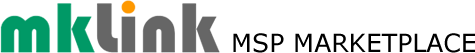Tech Tip – Getting Organised Using Microsoft Edge

If you are using Microsoft Edge in Windows 10 here’s a way that you can organise multiple browser tabs that you need to have open for a job or project into a ‘Collection’ that you can easily access later.
To make a ‘Collection’ of relevant web pages that you have open in multiple browser tabs:
– Click on the ‘+’ (Collections) symbol top right and choose to add the tab you are on to an existing Collection or create a new Collection.
– To create a new Collection, click on the Collections symbol, click on ‘Start New Collection’ and give it a name.
– To save the web page in the browser tab that you are on to that new Collection, click on the ‘Add Current Page’ link (right-hand side). You will see the page appear in the Collection.
– Do the same for the other Edge tabs that you have open until you have saved all relevant pages to your project in your named Collection.
– When you next open Edge and click on the Collections link (top right), your collection of web pages for your named project will be there.
Your Advert here?
Click here to find out about sponsorship
[mepr-active membership="7459"]
Try A Month's PREMIUM Membership ... For just 83 pence +vat !!!
That's Right a WHOLE MONTH for Less Than a UK Postage Stamp!
-
No Contracts.
-
No Tie-Ins.
-
No Minimum Periods.
-
Cancel Any Time.