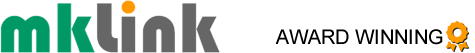If you’d like to give your hands a rest, if you need to quickly capture notes, or even if you’d like to take an easy written record of the information given in a phone call, try using the dictation feature in Windows 10. Here’s how to use it: Firstly, you’ll need a microphone and a reliable internet connection. Then ... - With your application open (e.g. Word), hold down the Windows + H keys. - Follow the link to the ‘Speech’ section and turn the speech recognition toggle to ‘on’. - You ca...

See How UK MSPs Are Ramping-Up Their Referrals
Click here to find out about sponsorship
Receive exclusive news, content, training, discounts, plus access to private MSP listings/services.
Apply Now For Your 1-Month Evaluation