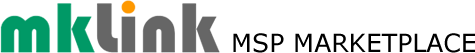Tech Tip – Managing Background Apps

If you’re connecting via a mobile device, information, notifications and updates going to and from apps that run in the background can sap your battery power and your data. Here’s how to control which apps are running in the background:
– Go to Settings > Privacy > Background app.
– To stop all apps from running in the background, toggle ‘Let apps run in the background’ to ‘Off’. Be aware that some background app updates serve a useful purpose.
– To stop individual apps from running in the background, scroll down the list and switch to ‘Off’ as required.
Your Advert here?
Click here to find out about sponsorship
[mepr-active membership="7459"]
Try A Month's PREMIUM Membership ... For just 83 pence +vat !!!
That's Right a WHOLE MONTH for Less Than a UK Postage Stamp!
-
No Contracts.
-
No Tie-Ins.
-
No Minimum Periods.
-
Cancel Any Time.